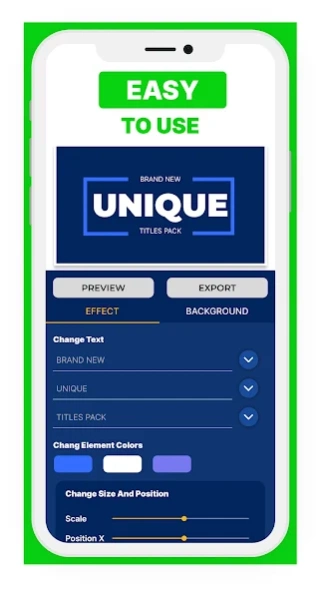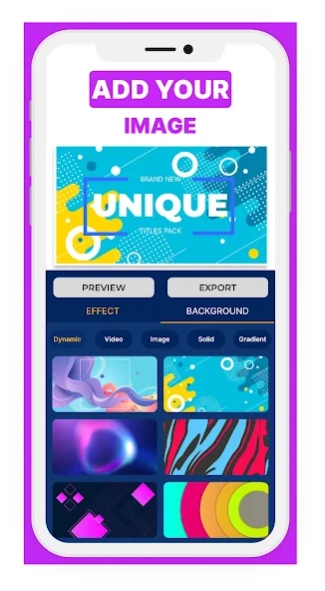Intro Maker & outro Maker 2.3.0
Free Version
Publisher Description
Intro Maker & outro Maker - Are you looking for making intro videos like computer generated animations.
If you don't have experience in text animation then this is the right software for you. Because it has animated text templates and animated backgrounds and much more...
* Increase the visibility of your brand online by making use of our custom-made free intro templates.
* My intro maker will help you create a short full HD magic music video to share it on social media
* Create an engaging intro video clip that can serve as a perfect start to your every video with an intro maker.
* Free and no watermark
- Don't worry about Watermark. Intro and outro maker is totally no watermark in any Intro or outro.
- Have many free professional intro templates
Just a few steps and you can create perfect custom video thumbnails and miniature. It's so easy and powerful to use both for beginners and professinal creators.
You can add any ideas to the work with powerful Youtube studio toolkit.
Intro Maker & outro Maker is an Intro Maker Video Editor, You can Select a template and Customize it. Simple as that, and Export HD Video Intro For your channel. Make custom intro videos in minutes. No design skills are needed. Logo animation for getting the most artistic and creative look.
* FREE INTRO TEMPLATES
- Intro maker or Outro maker for both YT videos or YT shorts.
- Cool 3D Gaming intros & outros, fort intro maker. Contain cool elements like the glitch effect, Esport logo, magic wizard character, and more legend effects.
- Cute intro templates for aesthetic vlogs or cooking videos.
largely CUSTOMIZABLE textbook
- 20 preset textbook layouts for choice
- Customize textbooks by editing sources, stroke, shadow, robustness
- 120 stupendous sources for choice
- 20 robustness for making stunning exordiums
* Free and no watermark
- Do not worry about Watermark. Intro and outro maker is completely no watermark in any preamble or outro.
- Have numerous free professional preamble templates
* numerous amazing videotape preamble templates for
- totem reveal templates.
- Glitch preamble templates.
-Animated preamble maker is free.
- cuisine preamble maker.
- Outro templates.
- platoon preamble template.
-Cute intro templates.
- totem preamble templates.
- 3D preamble templates.
- 2D preamble templates.
-Happy new time intro templates.
- Merry christmas intro templates.
- Sweet and romantic intro templates.
- Valentine preamble templates.
- And numerous other are streamlined regularly and continuously.
* It can work for multiple intents.
- 3D preamble maker.
- 2D preamble maker.
- Vlog preamble maker.
- videotape preamble creator.
- Movie preamble maker.
- Channel preamble maker.
- preamble editor all under the same roof.
- Gaming preamble maker.
* Please rate the app and give your feedback to help us ameliorate and produce numerous further unique apps for you.
* Thank you so much and enjoy for your time
About Intro Maker & outro Maker
Intro Maker & outro Maker is a free app for Android published in the Video Tools list of apps, part of Audio & Multimedia.
The company that develops Intro Maker & outro Maker is Video Mobile VM. The latest version released by its developer is 2.3.0.
To install Intro Maker & outro Maker on your Android device, just click the green Continue To App button above to start the installation process. The app is listed on our website since 2023-07-23 and was downloaded 4 times. We have already checked if the download link is safe, however for your own protection we recommend that you scan the downloaded app with your antivirus. Your antivirus may detect the Intro Maker & outro Maker as malware as malware if the download link to com.Video_Mobile_VM.Intro_Maker is broken.
How to install Intro Maker & outro Maker on your Android device:
- Click on the Continue To App button on our website. This will redirect you to Google Play.
- Once the Intro Maker & outro Maker is shown in the Google Play listing of your Android device, you can start its download and installation. Tap on the Install button located below the search bar and to the right of the app icon.
- A pop-up window with the permissions required by Intro Maker & outro Maker will be shown. Click on Accept to continue the process.
- Intro Maker & outro Maker will be downloaded onto your device, displaying a progress. Once the download completes, the installation will start and you'll get a notification after the installation is finished.